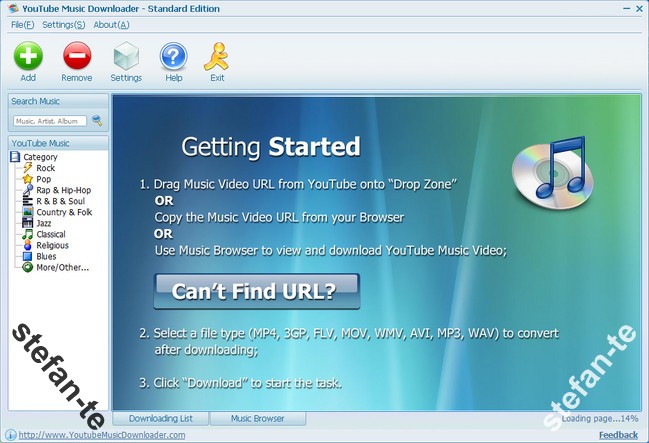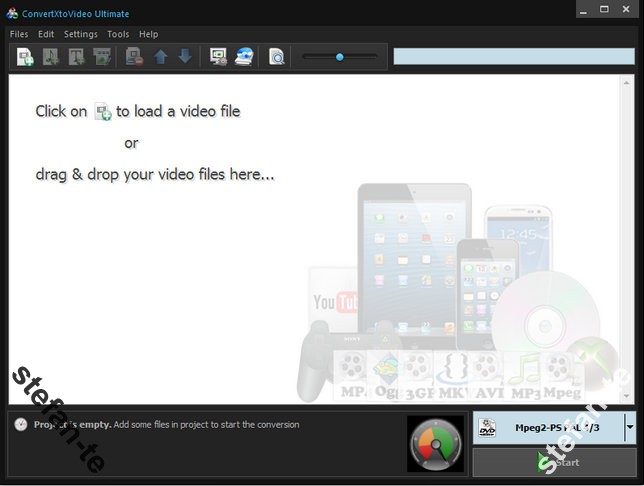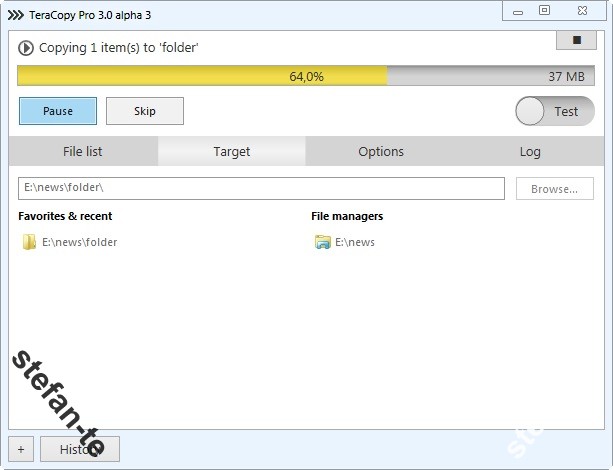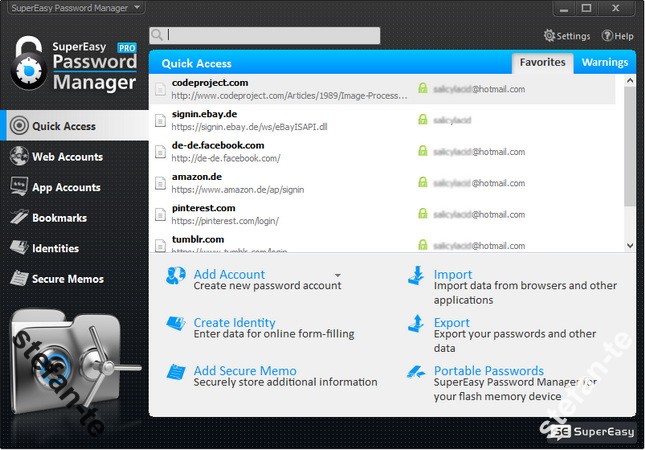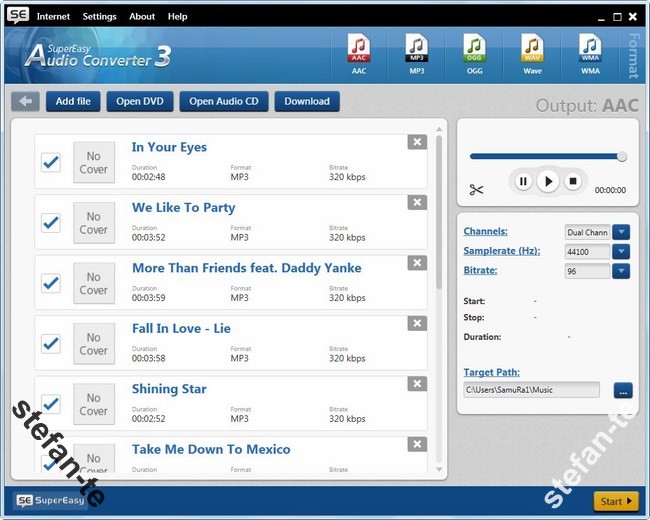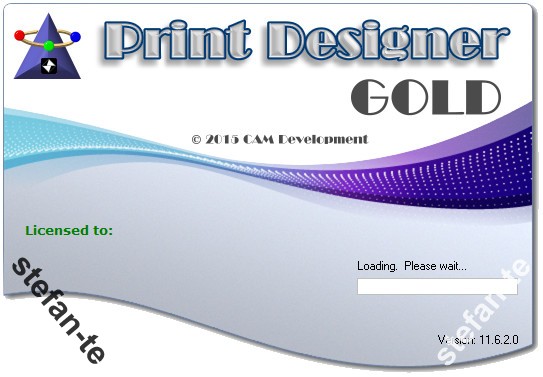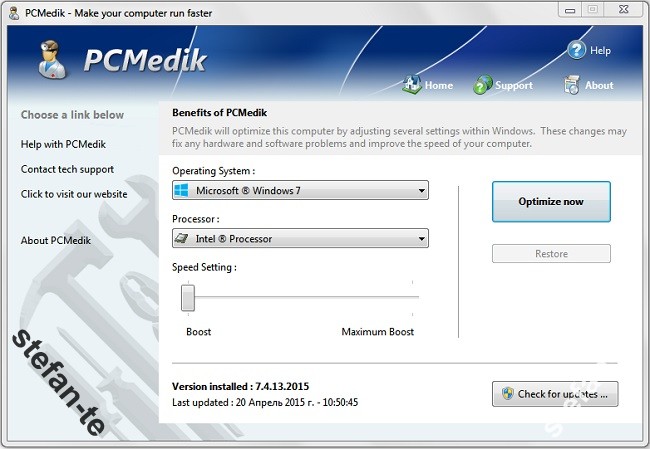VSO ConvertXtoVideo Ultimate 1.6.0.1 Beta | 37.12 MB
VSO ConvertXtoVideo Ultimate (aka Video Converter) is an all-in-one video converter which ensures the top image quality and fast conversions. It allows you to convert any video format into DVD, AVI, MKV, iPhone, iPad, iPod, Xbox, PS3, Playstation, MPEG2, MPEG4, H.264, Xvid, Android phones and tablets. VSO ConvertXtoVideo is very simple to use. It has 1 click conversion feature with advanced settings, that allows you to convert video files with impressive top quality results adapted to the output device. During conversation, VSO ConvertXtoVideo lets you edit video files, adjust the brightness, contrast and saturation for video file, cut segments, merge video parts, create chapters, rotate the video image, add subtitles and synchronize it.
The software has included H264 encoder for Blu-Ray ripping. VSO ConvertXtoVideo supports all popular input and output video formats.
Also you can add audio tracks, sound effects and boost audio. Convert, Edit, Merge, Cut your videos with this ultimate tool that combines great speed and ultimate quality!
Convert videos into any format:
* Convert videos to and from any format: MKV, AVI, DVD, Blu-ray, FLV, MP4 converter, ISO, WMV and more.
* Compatible with any device: iPhone, iPad converter, iPod, Xbox, PS3, Playstation, convert to phones Android and tablets.
* Create AVCHD and Blu-ray discs
* Create custom profiles with your choice of codecs and resolutions Mpeg2, Mpeg4, H264, Xvid High Resolution and SD
* Many audio outputs available: stereo, multi-channel, AC-3, dts, AAC, Mp2
* Complete with a comprehensive editing tool: no need for any other program!
* Convert video to mp3 or other audio formats
* Burn your conversions to disk (CD, DVD and Blu-ray) with integrated burning engine or create ISO files
Easy to use:
* 1 click: insert video and click on “Convert”
* Timeline display for clear overall view and ease of use
* Automatic detection of main movie and right angle for Blu-rays
* Includes a live preview for audio and subtitle tracks selection
* Custom settings for advanced users are only 1 click away
Top Quality:
* Impressive quality results adapted to the output device
* Luminosity, brightness, contrast and saturation control for outstanding image
* Advanced Image Filter to convert images down from HD to SD if needed
* H264 encoder included in to rip Blu-Ray
Special features for thorough customization:
* Add subtitles: advanced editor and preview, DVDsub or hardcoded, forced subs supported
* Cut off any unwanted part(s) of the video
* Merge files together to create one unique video file
* Offset option for ultimate audio/video/subtitles synchronization
* Image rotation
* Custom profiles: create your own profile with your favorite codecs, resolution and bitrate and existing files
* Remux profiles for MKV
* Sound effects
* Chapter support: keep original chapters or create new chapters
* Audio booster
* Padding and cropping features
* Interface customization, more than 20 designs
Hardware decoding+ multi-core + H264:
* Encoder optimized for multi-core processors convert 3x’s faster
* DXVA2 hardware decoding: NVIDIA CUDA, Intel and ATI technology
* Uses Hardware encoding: NVIDIA CUDA
* Processes simultaneous conversions
Supported Operating Systems: Windows XP, Vista, Windows 7, Windows 8, Windows 8.1 (32-bit, 64-bit).
Changes in ConvertXtoVideo - 1.6.0.1 (Released 2015-04-21)
- 0009765: [Bug] Audio stream not detected in some HEVC files (like in “Samsung_UHD_Dubai.ts” sample) (cedric) - resolved.
- 0009764: [Bug] Conversion/preview fail to start with some HEVC files (like “Astra Ultra HD Demo.ts” sample) (cedric) - resolved.
- 0009763: [Feature Request] Add an option to adapt the video preview quality if system is not fast enough to handle HD video (cedric) - resolved.
- 0009760: [Feature Request] Pause the video preview when buffering (like a web player) (cedric) - resolved.
- 0009758: [Bug] Audio/Video sync problem: output is in sync at the begining, but diverge after (cedric) - resolved.
- 0009757: [Suggestion] Do not limit DVD structure parsing to main feature (show whole structure like in DVD converter) (cedric) - resolved.
- 0009756: [Suggestion] Do not limit Blu-ray structure parsing to main feature (show whole structure like in Blu-ray converter) (cedric) - resolved.
- 0009724: [Bug] some subtitles missing when converting srt to blu-ray subtitles (cedric) - resolved.
================
[INSTALL NOTES]
================
(1): Please use 7Zip/WinRAR/Universal Extractor to EXTRACT FILES
(2): run the setup
(3): Use the given patch to activate (recommend to copy and paste the patch into the installed directory and run as admin and do the patch)