DVDFab 9.1.9.9 Final Multilingual + Portable | 62 Mb
DVDFab is all you need to backup DVDs. DVDFab Platinum 3 is brand new, is completely rewritten, is based on 5 years of DVD copy software development. DVDFab is simply the easiest way to copy a DVD movie. Just insert the movie and a blank DVD then press Start. Your entire movie � including menus, trailers and special features � is copied to a single DVD with just one click, and everything happens automatically. Backup your entire DVD � including menus, trailers, and special features � onto one or multiple discs.The installation process completes in less than a minute and requires a system restart in order to function properly. The interface of DVDFab is easy to understand and to navigate; the main options are displayed on the left side, while the panel on the right is reserved for selecting the source and target and additional conversion/copying settings.
One of the most important and appreciated features of DVDFab is the DVD copy utility, which allows you to rip/copy/burn DVD content to blank discs, all the while preserving the quality of the original files.
DVDFab also provides you with the means to rip DVDs to popular video/audio formats, thus allowing you to ready your media content for devices such as iPod, iPad, PS3 or Xbox.
The application features quite a few for handling Blu-Ray files: one that allows to copy Blu-Rays to your hard drive (removing all the copy protections), a ripper that converts the files to formats playable on PS3/Xbox/iPhone/iPad (3D formats included), a Blu-Ray to DVD encoder and a Blu-Ray creator.
Aside from the DVD/Blu-Ray related capabilities, DVDFab also comes with an excellent and speedy video converter, which allows you to convert virtually all popular video formats to files playable on modern devices, such as the aforementioned ones.
In short, DVDFab’s set of features includes impressive abilities, such as CSS decryption, region code removal, rich format support and DVD restoration. The quality of the output files is amazing, no compromises are made whatsoever.
OS : Windows 8/7/Vista/XP (32-bit/64-bit)
Language : Multilingual
Software
CyberLink PowerDVD Ultra v15.0.1510.58 Multilingual Incl Keymaker-CORE | 156.89 MB
Immerse yourself in high quality media entertainment withPowerDVD’s TrueTheater technologies, the latest media formats,smart cross-platform media transcoding and more.PowerDVD integrates its award-winning media playback features,
mobile apps and cloud services to provide a seamless entertainment
ecosystem that lets you enjoy all your favorite media content
anytime, anywhere and on any device.
..: iNSTALL/REGiSTER NOTES
Use our keymaker to register the application.
AVG Internet Security 2015 15.0.5576 + Serial | 326.13 MB
Key features:
Protect your computer from malware
Component AVG Internet Security >Computer Protection> provides full protection for your computer against internal threats, which is useful if you are currently not connected to the network. It detects all known types of viruses and spyware, including dormant threats (which entered into the system, but still inactive), and rootkits
Antivirus and antispyware
Anti-Virus component ensures continuous protection for your computer in real time. It scans every file when you open, save, or copy and protects the system areas of your computer
Protection against rootkits
Component Anti-Rootkit � a special tool designed to detect and remove rootkits. To scan your computer for rootkits, click Scan for rootkits. Rootkit scan is also performed by default when using the Scan whole computer and preset settings Scheduled scan
Storage of data
AVG Data Warehouse component allows you to create secure virtual storage for valuable and confidential data. Content Repository data is encrypted and protected by the specified password, thus preventing unauthorized access
Web protection on the Internet
Component AVG Internet Security >Protection while browsing the site> provides full protection for your computer on the Internet. It detects all known types of viruses and spyware, as well as such complex threats such as exploits and malicious websites
Surf-Shield
Module Surf-Shield component LinkScanner protects you when using the Internet. It detects sophisticated Internet threats, which include:
Websites with exploits that use malicious code;
Phishing websites created for illicitly obtaining personal information of users;
Compromised sites, t. E. Initially serious and legitimate sites that have become dangerous and unpredictable as a result of a malicious attack
Online Shield
Component Online Shield protects you when using the Internet. It detects common types of viruses and spyware and protects you with one of the following methods
Scan the contents of Web pages that you open before they begin to appear in the web browser. If the page contains hazardous objects javascript, Online Shield component stops the opening page
Scanning of files that you are trying to download. If the file is infected, Online Shield immediately stops booting to the threat has not penetrated into the computer
Protection of personal data
Component AVG Internet Security >Personal data> protects your computer by monitoring running applications and processes and tracking all potentially dangerous activity. He also regularly checks that your personal data will not become the object of misuse of the Internet
Identity Protection
Component Identity Protection protects your computer in real time against new and unknown threats. It keeps track of all the processes (including hidden) and more than 285 models of behavior, trying to determine the possible risk to the system. For this reason, possible to detect threats, even not specifically described in the virus database
Identity Alert
Identity Alert component provides access to Web services for discrete monitoring of personal information over the Internet. This information includes the following information:
Credit card number;
E-mail address;
Telephone number (mobile)
Network Threat Protection
Personal firewall
Component AVG Firewall (Firewall) in AVG Internet Security controls all network traffic on your computer. Depending on the settings it allows or blocks attempts to connect to the network, as well as send and receive any kind of data at any scale, from a small LAN to the entire Internet. A properly configured AVG Firewall component will provide excellent protection from hacker attacks from the Internet
E-mail protection
Component AVG Internet Security >email protection> provides full protection from e-mail viruses, spyware and spam
Scanning of e-mail
Email Scanner component is designed to scan all incoming and outgoing e-mail messages; when it detects a virus in an email message, he immediately moved to the Virus Vault. This component can also filter specific types of email attachments, and add text to safe certification messages
Anti-spam: spam protection
Component Anti-Spam checks all incoming and outgoing further emails, and unwanted messages as spam. With this feature, most email clients unable to filter spam and keep it in a special mailbox for spam. For best results, the component includes several assay methods for processing email messages
New in version 15.0.5576:
Minor fixes and improvements
Language: Russian, English, and other
Supported operating systems:
Windows XP Home Edition with Service Pack SP2
Windows XP Professional with Service Pack SP2
Windows XP Professional x64 Edition with SP1
Windows Vista (x86 and x64, all versions)
Windows 7 (x86 and x64, all versions)
Minimum system requirements:
Processor Intel Pentium 1.5 GHz or higher
Memory 512 MB RAM (Windows XP) and 1024 MB (Windows Vista / 7/
1.3 GB of free disk space (for installation)
Recommended system requirements
Processor Intel Pentium 1.8 GHz or higher
Memory 1024 MB
1.6 GB of free disk space (for installation)| Instructions |
1) Stop the application if started
2) Install application using provided installer and do not reboot
3) Open Serial.txt and use one of serial provided

1CLICK DVD Converter 3.0.4.5 | 13 Mb 1CLICK DVD Converter� converts DVD movies and episodes quickly and easily to video files for: iPod�, iPhone�, Apple TV�, Archos, Creative Labs Zen, Generic DivX, Microsoft Zune (MPEG-4) and Sony PSP. CPRx� error correction technology ensures the highest level of success when converting the latest generation of DVDs. You can convert all your favorite DVDs with just one click. Unlike other software with complex settings and multiple steps, 1CLICK DVD Converter� is easy to use. Movie and episode detection is automatic and doesn’t require you to preview or try and guess which files to include. Just click the Start button and return to find your DVD converted.
Key Features:
� Windows 8 Compatible.
� CPRx technology for converting newer DVD movies.
� Supports the most popular video players.
� Automatically selects the movie and adjusts the settings for best results.
� Automatically converts episodes to a single file per episode.
� Blazing fast encoding - 3X faster than other types of encoders.
� Multi-threaded encoding supports multi-core processors.
� Supports zoom for wide-screen to full-screen conversion.
� Video preview shows you exactly what the video will look like.
� Quality slider makes quality and file size adjustments easy.
� Supports both NTSC and PAL DVD movies.
� Convert DVDs movies to DivX compatible video files.
� Supports subtitle language selection.
� Free software updates for a year.
� Free technical support.

Wondershare Dr.Fone for Android 5.1.0.23 Multilingual | 50.29 MB The world’s #1 quick, simple and safe Android data recovery software to recover lost contacts, text messages, pictures, videos, audio files, documents and much more. Recover messages, photos, contacts videos and more from your Android device. Whether you accidentally deleted files or corrupted your OS through a software update or ROM flashing, Dr. Fone for Android can restore your most important data.
Supported Devices
Protect and recover data from your Android device running the Android OS, including phones and tablets from Samsung, HTC, LG, Sony, Motorola, ZET, Huawei, etc.Supports 2000+ Android Device Models & Various Android OS
- Available for Android phones and tablets from Samsung, HTC, LG, Sony, Motorola, ZET, Huawei, etc.
- Supports many of the Android OS versions.
- Restore messages, contacts, WhatsApp history, photos, video, audio and documents from your Android devices.
- All rooted Samsung devices are supported, regardless of Android OS.
- Rapidly growing list of supported devicesIndividually Select What Android Files You Want to Recover
Scan and preview all the contacts, messages, WhatsApp history, photos, documents, and more. Then simply select only the files that you want to restore.- Preview Photos
- Read Text or iMessages
- View Contact Details
- View DocumentsSupported Files
- Contacts
- Message
- Photo
- Video
- Audio
- Document
- WhatsApp HistorySystem Requirements
- Supported OS: Windows 8.1(64bits)/8 (64&32 bits)/7 (64&32 bits)/Vista (64&32 bits)/XP (32 bit)
- CPU: 1 GHz (32 bit or 64 bit)
- RAM: 256 MB (1028 MB Recommended)
- Hard Disk: 1 GB or moreWhats New:
- Optimized the product experience and fixed some bugs================
[INSTALL NOTES]
================(1): Please use 7Zip/WinRAR/Universal Extractor to EXTRACT FILES
(2): run the setup
(3): Use the given patch to activate (recommend to copy and paste the patch into the installed directory and run as admin and do the patch)
(4): Enjoy
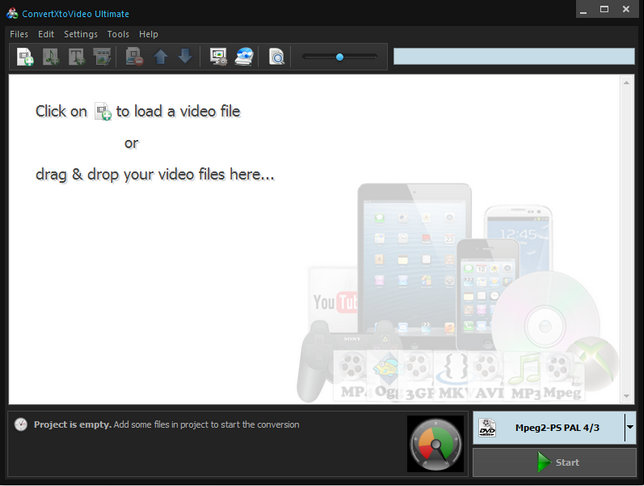
VSO ConvertXtoVideo Ultimate 1.6.0.1 Beta | 37.12 MB VSO ConvertXtoVideo Ultimate (aka Video Converter) is an all-in-one video converter which ensures the top image quality and fast conversions. It allows you to convert any video format into DVD, AVI, MKV, iPhone, iPad, iPod, Xbox, PS3, Playstation, MPEG2, MPEG4, H.264, Xvid, Android phones and tablets. VSO ConvertXtoVideo is very simple to use. It has 1 click conversion feature with advanced settings, that allows you to convert video files with impressive top quality results adapted to the output device. During conversation, VSO ConvertXtoVideo lets you edit video files, adjust the brightness, contrast and saturation for video file, cut segments, merge video parts, create chapters, rotate the video image, add subtitles and synchronize it.
The software has included H264 encoder for Blu-Ray ripping. VSO ConvertXtoVideo supports all popular input and output video formats.
Also you can add audio tracks, sound effects and boost audio. Convert, Edit, Merge, Cut your videos with this ultimate tool that combines great speed and ultimate quality!Convert videos into any format:
� Convert videos to and from any format: MKV, AVI, DVD, Blu-ray, FLV, MP4 converter, ISO, WMV and more�
� Compatible with any device: iPhone, iPad converter, iPod, Xbox, PS3, Playstation, convert to phones Android and tablets�
� Create AVCHD and Blu-ray discs
� Create custom profiles with your choice of codecs and resolutions Mpeg2, Mpeg4, H264, Xvid High Resolution and SD
� Many audio outputs available: stereo, multi-channel, AC-3, dts, AAC, Mp2
� Complete with a comprehensive editing tool: no need for any other program!
� Convert video to mp3 or other audio formats
� Burn your conversions to disk (CD, DVD and Blu-ray) with integrated burning engine or create ISO filesEasy to use:
� 1 click: insert video and click on �Convert�
� Timeline display for clear overall view and ease of use
� Automatic detection of main movie and right angle for Blu-rays
� Includes a live preview for audio and subtitle tracks selection
� Custom settings for advanced users are only 1 click awayTop Quality:
� Impressive quality results adapted to the output device
� Luminosity, brightness, contrast and saturation control for outstanding image
� Advanced Image Filter to convert images down from HD to SD if needed
� H264 encoder included in to rip Blu-RaySpecial features for thorough customization:
� Add subtitles: advanced editor and preview, DVDsub or hardcoded, forced subs supported
� Cut off any unwanted part(s) of the video
� Merge files together to create one unique video file
� Offset option for ultimate audio/video/subtitles synchronization
� Image rotation
� Custom profiles: create your own profile with your favorite codecs, resolution and bitrate and existing files
� Remux profiles for MKV
� Sound effects
� Chapter support: keep original chapters or create new chapters
� Audio booster
� Padding and cropping features
� Interface customization, more than 20 designsHardware decoding+ multi-core + H264:
� Encoder optimized for multi-core processors convert 3x�s faster
� DXVA2 hardware decoding: NVIDIA CUDA, Intel and ATI technology
� Uses Hardware encoding: NVIDIA CUDA
� Processes simultaneous conversionsSupported Operating Systems: Windows XP, Vista, Windows 7, Windows 8, Windows 8.1 (32-bit, 64-bit).
Changes in ConvertXtoVideo - 1.6.0.1 (Released 2015-04-21)
- 0009765: [Bug] Audio stream not detected in some HEVC files (like in “Samsung_UHD_Dubai.ts” sample) (cedric) - resolved.
- 0009764: [Bug] Conversion/preview fail to start with some HEVC files (like “Astra Ultra HD Demo.ts” sample) (cedric) - resolved.
- 0009763: [Feature Request] Add an option to adapt the video preview quality if system is not fast enough to handle HD video (cedric) - resolved.
- 0009760: [Feature Request] Pause the video preview when buffering (like a web player) (cedric) - resolved.
- 0009758: [Bug] Audio/Video sync problem: output is in sync at the begining, but diverge after (cedric) - resolved.
- 0009757: [Suggestion] Do not limit DVD structure parsing to main feature (show whole structure like in DVD converter) (cedric) - resolved.
- 0009756: [Suggestion] Do not limit Blu-ray structure parsing to main feature (show whole structure like in Blu-ray converter) (cedric) - resolved.
- 0009724: [Bug] some subtitles missing when converting srt to blu-ray subtitles (cedric) - resolved.================
[INSTALL NOTES]
================(1): Please use 7Zip/WinRAR/Universal Extractor to EXTRACT FILES
(2): run the setup
(3): Use the given patch to activate (recommend to copy and paste the patch into the installed directory and run as admin and do the patch)
(4): Enjoy

Windows Software | SyncBreeze Ultimate 7.3.28 (x86/x64) | 14.8 MB SyncBreeze is a fast, powerful and reliable file synchronization solution for local disks, network shares, NAS storage devices and enterprise storage systems. Users are provided with multiple one-way and two-way file synchronization modes, periodic file synchronization, real-time file synchronization, bit-level file synchronization, multi-stream file synchronization, background file synchronization and much more.
Key Features:
� Maximum Number of Files - 100,000
� Maximum Storage Capacity - 1 TB
� Maximum Number of Sync Commands - 3
� Multiple File Synchronization Modes
� File Synchronization with Preview
� Support for Long and Unicode File Names
� Support for UNC Network Path NamesWhats New in version 7.3.28:
SyncBreeze v7.3 adds advanced fault-tolerance capabilities capable of preventing abnormal operations during unexpected network disconnects. In addition, the new product version adds the ability to backup/restore the SyncBreeze Server configuration using the command line utility, adds the ability to perform silent product installation and fixes a number of bugs.Adds advanced fault-tolerance capabilities
Adds the ability to perform silent product installation
Adds the ability to backup/restore the product configuration
Fixes a number of bugsHomepage
Homepage================
[INSTALL NOTES]
================(1): Please use 7Zip/WinRAR/Universal Extractor to EXTRACT FILES
(2): run the setup
(3): Copy the crack folder content and paste it to the software installed directory.
(4): Enjoy
MEFmedia Disc Create Express 6.5.6 | 3.04 Mb The Disc Create Express is an ideal, simple and feature-rich program to burn CDs and DVDs, including Blu-ray and HD-DVDs. It includes the feature to directly burn & create standard audio CDs from existing audio files to play in the CD player, as well as burn data CD/DVD to backup important files’ data. You can also create a high-quality VCD/SVCD/DVD-Video from your video files. Additionally, it also supports the creation of bootable CD/DVD/Blu-Ray/HD-DVD discs. What’s more, you can erase rewritable discs for reuse.
Burn, rip and create disc fast & easy.
The Disc Create Express is truly the most powerful yet simple CD DVD burner which enables you to burn any data (text, image, video, audio and more) from your computer onto CD-R, DVD-R, DVD+R, CD-RW, DVD-RW, DVD+RW, HD DVD and Blu-ray discs; burn AVI, MPEG-1, MPEG-2 and WMVD files to DVD-R/DVD+R discs quickly and easily; burn audio files to audio CD that can be played in any standard CD player with ease; rip audio tracks from your music CDs to computer; dispose of your unwanted or confidential data of CDs and DVDs completely; display all information of your PC drives. With a very easy-to-use and understandable interface, it does not require any technical experience.Data CD/Audio CD/Video DVD
Want to backup your PC to a CD or a DVD? Or burn your WAV, MP3, OGG or WMA files to audio CD and play with your CD player? The Disc Create Express is right on target! It enables you to create custom audio and data music CD compilations and burn video DVD onto DVD Disc so that you can watch them on home DVD player, car DVD Player or any other portable DVD Player.Audio CD Ripper
Disc Create Express is a comprehensive CD soundtrack extractor that is capable of ripping MP3 or WAV files from your music CDs with the same audio quality as the original, making it possible to play CDs on different music players. The whole ripping process will not take you much time for the speed of ripping is incredible.Eraser and More Tools
Disc Create Express provides two tools: disc eraser and device info, to help you erase the unwanted data information on the CD or DVD and display all the information of your PC drives. It is quick and easy to erase the rewritable discs. It can also create, grab & burn ISO image files with high speed and quality.Ease of Use
Ever had the frustrating experience of really wanting to listen to a certain album in the car, and finding you left the CD at home? Kiss those disappointing moments goodbye with the fast, easy-to-use CD burner of MEF.Whats New : official site no says about updates
================
[INSTALL NOTES]
================(1): Please use 7Zip/WinRAR/Universal Extractor to EXTRACT FILES
(2): run the setup
(3): Use the given serial key to activate
(4): Enjoy

MediaRescue Pro 6.11 Build 1024 | 4.2 Mb Digital MediaRescue Professional recovers lost data from a whole host of multimedia devices - from digital cameras, audio recorders, MP3 & WMA players to PDAs and mobile phones. The program supports Hard Drives, CompactFlash cards (type I/II), IBM Microdrives, SmartMedia cards, MultiMedia cards (MMCs), Secure Digital (SD) cards, Memory Sticks and any other storage devices, with the addition of wide-range file format support: JPEG, AVI, MOV, MP3, WMA, WAV, etc.
As you know, modern Digital Still Cameras and other digital devices allow files to be erased and the space on the media reused. So sometimes your information gets erased or crippled, either by physical damage to the medium (e.g. flash card crash), or because someone clicked the wrong button on your recorder. Through momentary carelessness, valuable data can be lost in an instant. The media can also be bulk-erased or formatted, removing everything from the storage media. Of course you don’t want to lose your valuable files such as important photos or favourite audio and video recordings. And there it is, our MediaRescue Pro is here to easily, quickly and absolutely reliably reconstruct the missing multimedia files.
Program features:
- Recovers deleted and corrupted files
- Recovers data from formatted media
- Recovers data from corrupted media
- Supports all formats of multimedia files *
- Supports all formats of media used by Digital Still Cameras and Digital Audio Recorders
- Works with all digital devices and card readers
- Easy to use, intuitive wizard-driven interface
- Supports all modern Windows versions, including Windows� NT/2000/XP/2003/Vista
- and many more!A sample of the file formats that can be recovered:
Epson Raw File (ERF)
Mamiya RAW (MEF, MOS)
Adobe (Macromedia)
Flash (FLA)
JPEG Image (JPG)
GIF Image (GIF)
Mobile Video (3GP)
QuickTime Movie (MOV)
MPEG (MPG)
Windows Media (WMV,ASF)
Windows Audio (WAV)
MP3 (MP3)
AVI (AVI)Version 6.11 (2015-04-23)
+ Support of exFAT implemented
+ New language files (Czech, Turkish, Polish)
- Corrections and bug fixes================
[INSTALL NOTES]
================(1): Please use 7Zip/WinRAR/Universal Extractor to EXTRACT FILES
(2): run the setup
(3): Use the given keygen to activate
(4): Enjoy
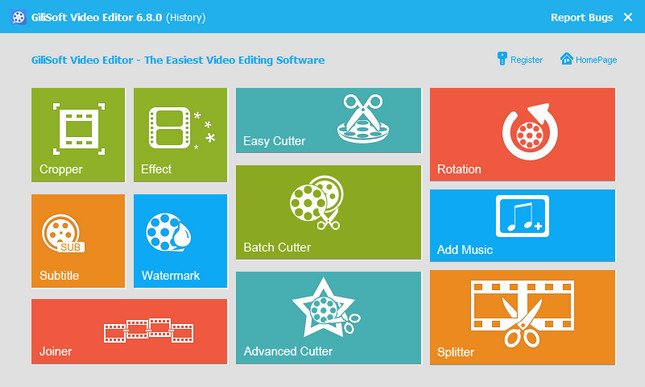
GiliSoft Video Editor 7.0.1 | 18 MB No need to be worried about formats, frame rate or file sizes, the functions of video join, split and cut can be easily achieved by Gilisoft Video Editor. The video editing software allows you to edit video files in various formats like AVI, MPEG, H.264, SWF, MOV, WMV, etc. for playback on popular devices like iPod, iPhone, PSP, PS3, and so on. The three processes, video join, split and cut, can run in background without too much space occupation.
As a video joiner, splitter and cutter, Gilisoft Video Editor has an intuitive interface and makes it easy to turn original videos into works of art. And also you can watch the video in the preview window. Gilisoft Video Editor is well worthy of having a try.
Features and Benefits:
�Cut/trim video
It is a such an perfect video cutter to helps you get multiple trimmed video parts and lots of video editing functions are provided to help you make a great home movie.�Cut/trim audio
To make a small audio clip from your favorite movie song,it help you cutting a MP3 file and save results into new MP3 files.�Crop video
Crop video, remove black bars to focus area and convert video to desired video formats in one step.�Split video
It can help you split large video file into smaller video clips. Split manually by dragging the slider to locate the split point. Or split automatically by setting split time or file size, or averagely.�Rotate video
Rotate video 90/180/270 degrees.�Join video
Quickly join video file without any quality loss.You can join many videos in different formats at one time and the format of output file will be one of the input formats.�Join audio
Merge several audio files into one.�Add watermark to video
Adding a text watermark or add a picture watermark to video.�Add subtitle to video
Adding .srt or .ass external subtitles to any video formats� Preview and capture pictures
The video edit software supports previewing the source video and target file. If necessary, you can adjust the sequence of output video file. �Input File Formats Supported
Video AVI, MPEG, WMV, MP4, FLV, MKV, H.264/MPEG-4, DivX, XviD, MOV, RM, RMVB, M4V, VOB, ASF, 3GP, 3G2, SWF, H.261, H.264, DV, DIF, MJPG, MJPEG, DVR-MS, NUT, QT, YUV, DAT, MPV, NSV
AVCHD Video (*.mts, *.m2ts), H.264/MPEG-4 AVC (*.mp4), MPEG2 HD Video (*.mpg; *.mpeg), MPEG-4 TS HD Video (*.ts), MPEG-2 TS HD Video (*.ts), Quick Time HD Video (*.mov), WMV HD Video (*.xwmv), Audio-Video Interleaved HD Video (*.avi)
�Output File Formats Supported
Video AVI, MPEG, WMV, MP4, FLV, MKV, H.264/MPEG-4, DivX, XviD, MOV, RMVB, ASF, 3GP, 3G2, SWF, VOB, TS, DV
H.264/MPEG-4 AVC (*.mp4), MPEG2 HD Video (*.mpg; *.mpeg), MPEG-4 TS HD Video (*.ts), MPEG-2 TS HD Video (*.ts), Quick Time HD Video (*.mov), WMV HD Video (*.wmv), Audio-Video Interleaved HD Video (*.avi)Updates: official site no says about updates
OS : XP/Vista/Windows 7/8 (32&64)
Language : English================
[INSTALL NOTES]
================(1): Please use 7Zip/WinRAR/Universal Extractor to EXTRACT FILES
(2): run the setup
(3): Use the given keygen to activate
(4): Enjoy